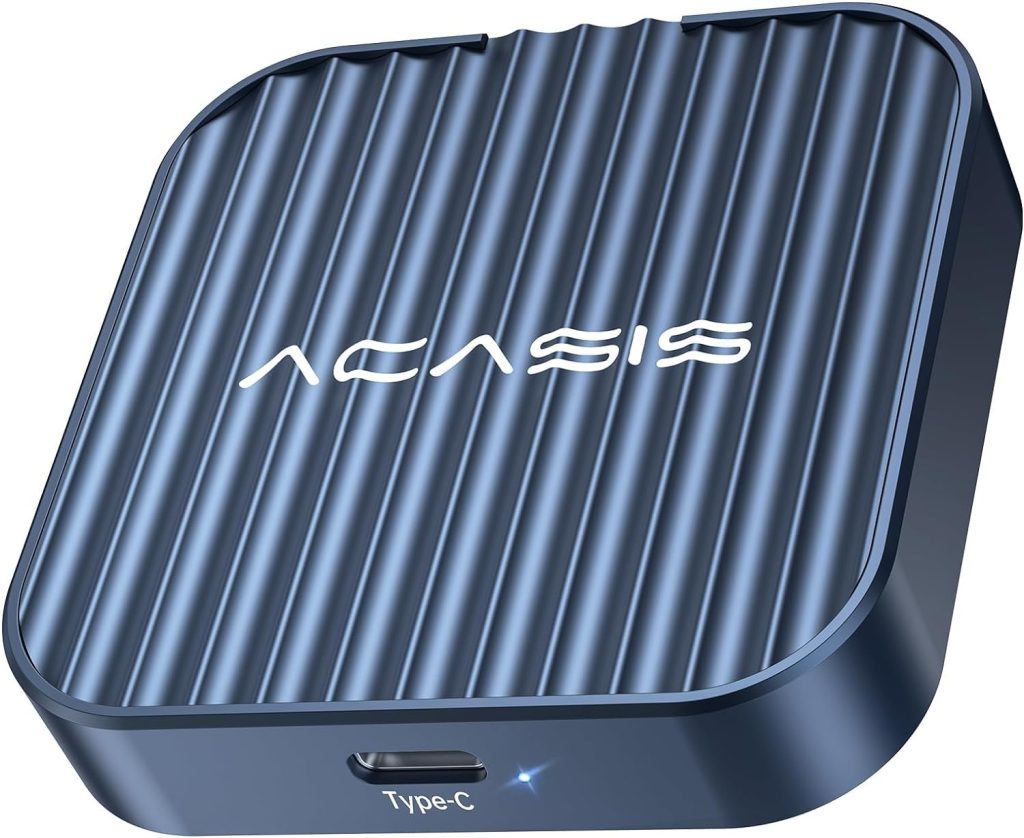Explore SSD Enclosures
Transparent External M.2 NVMe SSD Enclosure for 2280 2260 2242 2230
Elevate your data transfer experience with our transparent M.2 NVMe SSD enclosure. Boasting USB 3.2 Gen 2 technology, this SSD enclosure offers lightning-fast data transfer speeds of up to 10 Gbps. Its intelligent heat dissipation system, featuring double-sided copper bars, silicon cooling, and aluminum alloy thermal conductivity, ensures optimal performance and longevity. With compatibility for 2280, 2260, 2242, and 2230 M-KEY SSDs, this transparent SSD enclosure seamlessly integrates with Windows, macOS, and Linux operating systems, supporting UASP TRIM protocol for efficient data management.
Transparent External M.2 NVMe SSD Enclosure with Screen
Unlock blazing-fast data transfers with our transparent M.2 NVMe SSD enclosure with LCD screen. Boasting USB 3.2 Gen 2 technology, this transparent SSD enclosure delivers blistering read/write speeds of up to 1200MB/s, transferring HD movies in just 2 seconds. The HD display provides real-time monitoring of total data writes, run time, disk health, temperature, and USB voltage. Engineered with integrated silicon heat dissipation and aluminum alloy thermal conductivity, this slim SSD enclosure ensures optimal cooling and durability. Compatible with 2280 M and B&M Key SSDs across Windows, macOS, Linux, and Android, it supports UASP TRIM protocol for efficient data management.
M.2 2230 NVMe SSD Enclosure for iPhone iPad, Laptop, Android
The M.2 2230 NVMe SSD enclosure offers a seamless plug-and-play experience with its USB 3.2 Gen 2 Type-C interface, enabling blistering transfer speeds of up to 1200MB/s. This aluminum-clad SSD enclosure supports M.2 2230 NVMe SSDs up to 2TB, with efficient heat dissipation for optimal performance. Compatible with iPhones, iPads, laptops, and Android devices, it streamlines 4K video storage and data backup. With its compact design and versatile compatibility, this SSD enclosure delivers uncompromising speed and convenience.
2230 Magnetic M.2 NVMe SSD Enclosure
Elevate your mobile workflow with this 2230 M.2 NVMe SSD enclosure. Boasting a magnetic back cover for secure one-handed operation, this aluminum-clad SSD enclosure supports M.2 NVMe SSDs up to 2TB with exceptional 10Gbps USB 3.2 Gen 2 transfer speeds. Seamlessly record 4K ProRes videos directly onto the enclosure with iPhone. Superior heat dissipation ensures stable, lag-free performance across iPhone, iPad, laptop, PS5, and multiple operating systems. Experience unrivaled portability and blazing-fast speeds in a palm-sized package.
Magnetic M.2 2230 NVMe SSD Enclosure
This M.2 2230 NVMe SSD enclosure delivers unparalleled performance and convenience. Boasting USB 3.2 Gen2 speeds up to 1200MB/s read/write, it ensures lightning-fast data transfers and 4K ProRes video storage for iPhone. The innovative MagSafe design provides stable, secure attachment. Dual power outage protection with supercapacitor and RTL9210 ensures data integrity. Supporting up to 2TB M-Key/M+B Key NVMe SSDs, it offers ample storage capacity. With wide compatibility across devices with Type-C ports, including MacBooks, iPads, and Android, this 2230 SSD enclosure elevates productivity and efficiency to new heights.
10Gbps M.2 NVMe SSD Enclosure (up to 4TB)
Experience blazing-fast data transfers with this high-performance M.2 NVMe SSD enclosure. Leveraging the USB 3.1 Gen 2 interface and UASP acceleration, it delivers an impressive theoretical speed of up to 10Gbps and read/write performance exceeding 900MB/s with high-end NVMe media. Compatible with NVMe M-Key M.2 SSDs from 2230 to 2280 form factors up to 4TB capacity, this SSD enclosure ensures broad compatibility across Windows, Mac, and Linux systems. Its compact aluminum and plastic design with excellent heat dissipation makes it highly portable at 4.25 x 1.16 x 0.53 inches, enabling seamless integration into diverse computing environments.
10Gbps M.2 NVMe SATA SSD Enclosure for SSDs 2230/2242/2260/2280
Unlock blistering data transfer speeds with this versatile M.2 NVMe SATA SSD enclosure. Featuring the RTL9210B chipset, it delivers up to 10Gbps with NVMe SSDs and 6Gbps with SATA SSDs over USB 3.2 Gen 2, enabling rapid HD movie transfers in just 2-5 seconds. The toolless design allows effortless installation of M.2 NVMe/SATA SSDs from 2230 to 2280 form factors, up to 2TB capacity. With support for UASP, TRIM, and hot-swapping across Windows, Mac, Linux, and Android, this SSD enclosure ensures broad compatibility and seamless integration.
40Gbps M.2 NVMe SSD Enclosure with Cooling Fan
Unleash unparalleled data transfer speeds with this 40Gbps M.2 NVMe enclosure. Powered by the advanced ASM2464PD chip, it delivers exceptional performance and compatibility with Thunderbolt 4/3, USB4/3.2/3.1. The integrated cooling fan and aluminum alloy shell ensure excellent heat dissipation, preventing thermal throttling for sustained optimal performance. The toolless design allows effortless installation of M.2 NVMe SSDs from 2230 to 2280 form factors with M-Key and B&M Key support. Compatible across Windows, macOS, Linux, Android, and iOS systems, it supports SMART monitoring, UASP, TRIM, and plug-and-play functionality.
SSD Enclosure FAQs
What is an SSD enclosure?
An SSD enclosure is a protective case that converts an internal SSD into an external drive. It provides power and data connectivity while protecting your SSD from physical damage and electromagnetic interference.
What types of SSDs are compatible with enclosures?
Most enclosures are designed for either 2.5-inch SATA SSDs or M.2 NVMe/SATA SSDs. Be sure to check the specific form factor and interface type your SSD uses before purchasing an enclosure.
What should I look for in a quality SSD enclosure?
Key features to consider:
- Interface speed (USB 3.2 Gen 2, Thunderbolt, etc.)
- Build quality and heat dissipation
- Tool-free design for easy installation
- Power delivery capabilities
- Size and portability
- Brand reputation and warranty
What’s the difference between USB 3.2 Gen 1 and Gen 2 enclosures?
- USB 3.2 Gen 1: Maximum speed of 5Gbps
- USB 3.2 Gen 2: Maximum speed of 10Gbps
- USB 3.2 Gen 2×2: Maximum speed of 20Gbps
Choose based on your SSD’s capabilities and your speed requirements.
Why do some enclosures have heat sinks?
Heat sinks help dissipate heat generated by high-performance SSDs, particularly NVMe drives. Proper cooling prevents thermal throttling and extends the drive’s lifespan.
Do I need a separate power supply for my SSD enclosure?
Most modern enclosures are bus-powered through USB, meaning they don’t need external power. However, some high-performance models might include optional power inputs for maximum performance or compatibility with power-hungry drives.
Will an external enclosure affect my SSD’s speed?
Yes, the enclosure’s interface may limit your SSD’s maximum speed.
Which enclosure type offers the best performance?
Performance ranking from highest to lowest:
- Thunderbolt 4/3 (40Gbps)
- USB 3.2 Gen 2×2 (20Gbps)
- USB 3.2 Gen 2 (10Gbps)
- USB 3.2 Gen 1 (5Gbps)
How do I maintain my SSD enclosure?
- Keep ventilation holes clear of dust
- Avoid dropping or physical shock
- Ensure proper cable connections
- Use quality USB cables
- Follow proper ejection procedures
Why isn’t my drive being recognized?
Common troubleshooting steps:
- Check cable connections
- Verify drive is properly seated in enclosure
- Test different USB ports
- Check drive formatting
- Update system drivers
- Test drive in another computer
How can I ensure the best reliability?
- Use high-quality cables
- Keep firmware updated
- Monitor drive temperatures
- Use proper ejection procedures
- Avoid extreme temperatures
- Back up important data regularly
What price range should I expect for a quality enclosure?
- Basic SATA enclosures: $15-30
- Quality NVMe enclosures: $30-60
- Premium/Thunderbolt enclosures: $60-200+
The Ultimate Guide to Choosing the Best SSD Enclosure
Let’s face it – choosing the right SSD enclosure can feel like navigating through a maze of technical specifications and marketing jargon. But don’t worry! I’ve spent countless hours testing various enclosures to bring you this definitive guide. Whether you’re a creative professional handling massive video files or a student looking to expand your laptop’s storage, I’ll help you find your perfect match.
1. Understanding Your Needs First: The Foundation of Your Choice
Before diving into the technical specs, take a moment to answer these crucial questions:
- What will you primarily use the external SSD for?
- How often will you be moving it around?
- What’s your budget sweet spot?
- How important is speed in your workflow?
Your answers will be your compass throughout this selection process. Let’s explore how different use cases demand different features.
2. For the Speed Demons: Performance-First Picks
If you’re a video editor, 3D artist, or someone who regularly transfers large files, speed is your priority. Here’s what to look for:
2.1. Interface Technology:
- Thunderbolt 3/4 (40Gbps) for maximum performance
- USB 3.2 Gen 2×2 (20Gbps) as a excellent alternative
- USB 3.2 Gen 2 (10Gbps) for a balanced approach
Pro Tip: Make sure your computer supports these interfaces before investing in a high-end enclosure!
2.2. Thermal Management:
- Look for aluminum construction
- Built-in heat sinks are a huge plus
- Thermal pads for better heat distribution
3. For the Road Warriors: Durability Matters
Always on the move? Your enclosure needs to be as adventurous as you are:
3.1. Build Quality:
- Shock-resistant rubber bumpers
- Military-grade drop protection
- Water and dust resistance ratings (IP65 or higher)
3.2. Form Factor:
- Compact designs that slip easily into a pocket
- Integrated cable storage
- Tool-free assembly for quick SSD swaps
4. The Technical Deep Dive: Making Sense of Specifications
4.1. Interface Matching: The Need for Speed
Let’s break down which interface you really need:
| Usage Scenario | Recommended Interface | Why It’s Sufficient |
|---|---|---|
| Document storage | USB 3.2 Gen 1 (5Gbps) | Plenty fast for office work |
| Photo editing | USB 3.2 Gen 2 (10Gbps) | Good balance of speed and cost |
| 4K video editing | Thunderbolt 3/4 (40Gbps) | No bottlenecks for heavy workflows |
4.2. Form Factor Fundamentals: Size Matters
2.5-inch SATA Enclosures are Perfect for:
- Budget-conscious users
- Those with existing SATA SSDs
- Simple storage needs
Advantages:
- Widely available
- Generally cheaper
- Universal compatibility
M.2 NVMe Enclosures are Perfect for:
- Performance enthusiasts
- Content creators
- Those seeking the latest technology
Advantages:
- Significantly faster speeds
- More compact design
- Future-proof investment
5. Smart Shopping: Features That Matter
5.1. Must-Have Features
Tool-free Design
Why it matters: Makes SSD installation a breeze and reduces the risk of losing tiny screws.
UASP Support
Why it matters: Enables faster transfer speeds and better multitasking capability.
Proper Ventilation
Why it matters: Prevents thermal throttling and extends your SSD’s lifespan.
5.2. Nice-to-Have Features
Status LEDs
- Activity indicators
- Power status
- Connection type indicator
Multiple Connection Options
- Detachable cables
- Multiple port types
- Power delivery capability
6. Budget Considerations: Getting the Best Value
6.1. Entry-Level ($15-30)
Perfect for:
Casual users
Backup storage
Document management
What to expect:
Basic plastic construction
USB 3.0 speeds
Limited thermal management
6.2. Mid-Range ($30-60)
Perfect for:
Photographers
Regular travelers
Semi-professional use
What to expect:
Aluminum construction
Better thermal design
USB 3.2 Gen 2 speeds
6.3. Premium ($60+)
Perfect for:
Professional content creators
Tech enthusiasts
Those seeking maximum performance
What to expect:
Premium materials
Thunderbolt support
Advanced cooling solutions
Comprehensive warranty
7. Making the Final Decision: A Simple Checklist
✅ Confirm your computer’s available ports
✅ Verify your SSD’s form factor
✅ Consider your performance needs
✅ Check thermal management features
✅ Review build quality requirements
✅ Validate warranty terms
✅ Compare prices across reliable vendors
The Bottom Line
Choosing the best SSD enclosure doesn’t have to be overwhelming. Focus on your specific needs, consider your budget, and don’t get caught up in marketing hype. A good enclosure should:
- Match your performance requirements
- Fit your mobility needs
- Provide reliable protection
- Offer room for future growth
Remember, the best SSD enclosure isn’t always the most expensive one – it’s the one that best fits your specific use case while providing reliable performance and protection for your SSD. By following this guide, you’re well-equipped to make an informed decision about your SSD enclosure purchase.